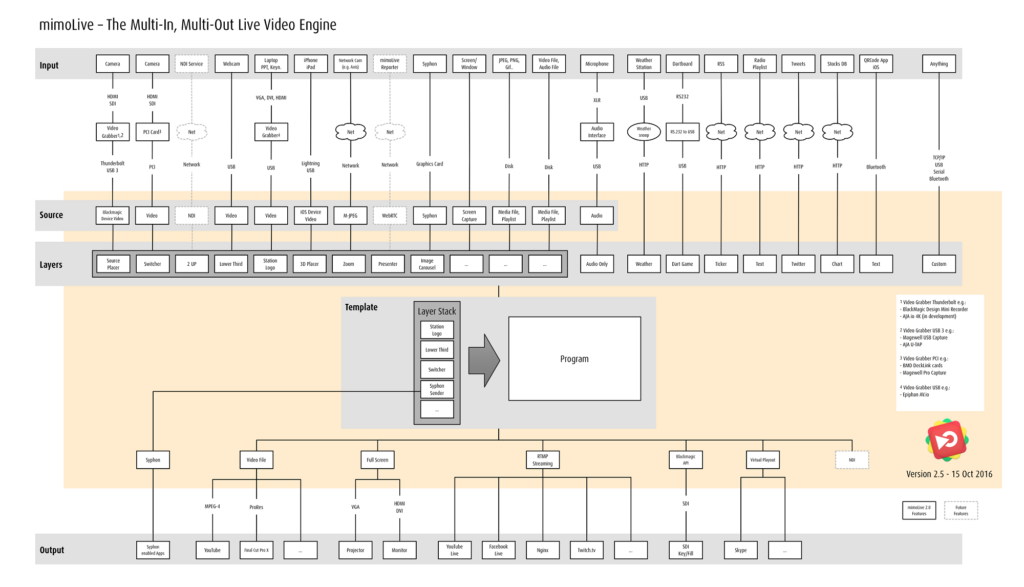Welcome to our technical overview of all the inputs and outputs that can be connected to mimoLive! As a powerful live video production software, mimoLive offers a wide range of capabilities for connecting different inputs and outputs. Our chart provides an overview of (almost) all the options available, including cameras, microphones, video sources, and more. With mimoLive, you can easily switch between different inputs and outputs, customize your live video production, and create engaging content for your audience. Whether you’re using mimoLive for streaming, broadcasting, or recording, our technical overview will help you understand the full range of capabilities available to you. So check out our chart and start exploring all the possibilities that mimoLive has to offer!
Map of mimoLive’s capabilites