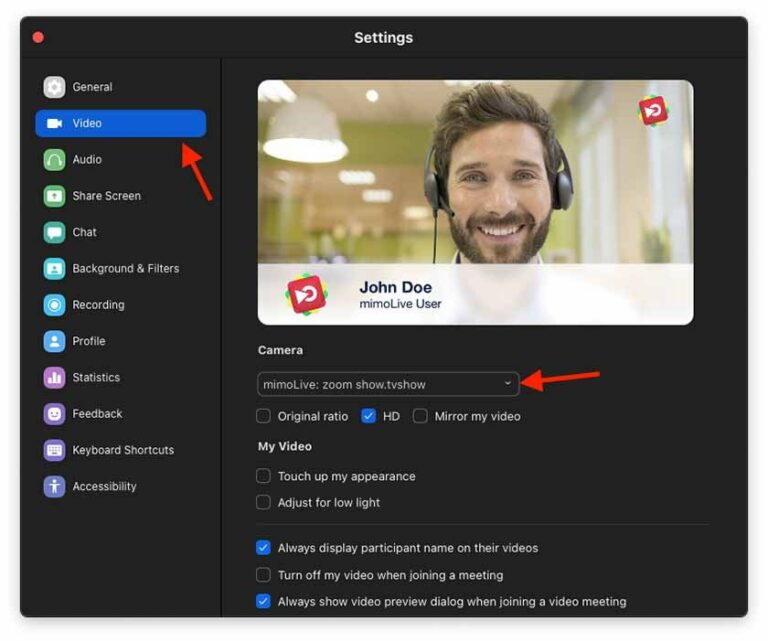The Importance of the Placer Layer in mimoLive: A Guide for Beginners
Introduction mimoLive® is a powerful live video production software designed for multimedia broadcasting, often used by content creators, educators, and broadcasters. One of its fundamental