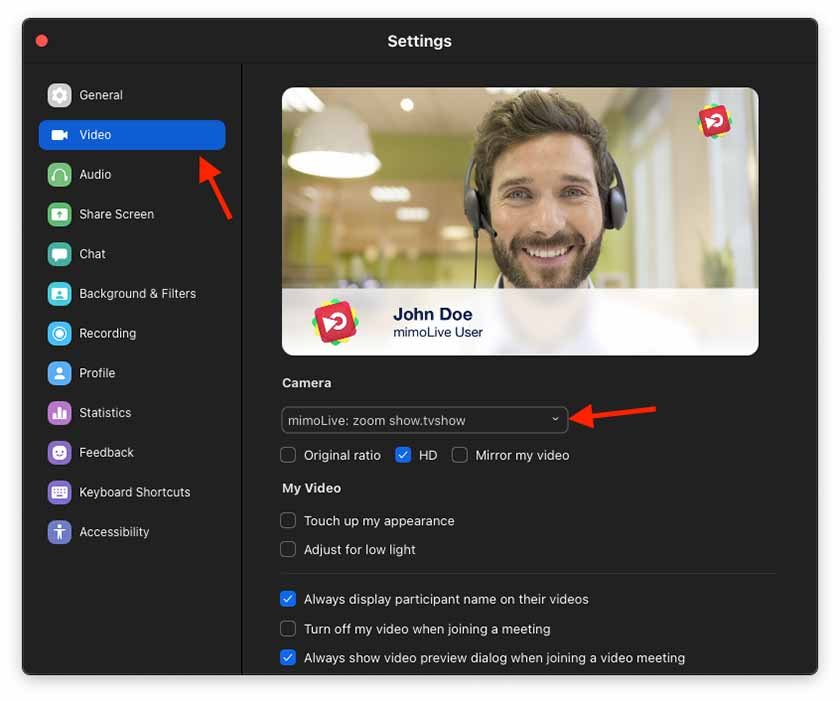A virtual webcam (virtual camera) is a software-based (virtual) camera that simulates a physical webcam and allows the user to send video and audio to other applications or devices as if it were a real webcam. It can be used to provide video input to applications such as video conferencing software, live streaming platforms, or video chat services, even if the computer does not have a physical webcam.

To use a virtual webcam, the user typically installs a virtual webcam software application and selects it as the video input source in the application or service they wish to use. The virtual webcam will then transmit the video and audio feed to the selected application or device. Some virtual webcam software applications may also allow the user to apply various effects or filters to the video feed.
Benefits of using a virtual camera
Virtual webcams can be used in a variety of situations, such as when a physical webcam is not available, or when the user wants to use a different video source as their webcam, such as a pre-recorded video or a live feed from a different camera with is not recognized as a webcam (e.g. HDMI cameras), or the live video feed of is altered by a live video software such as mimoLive® for Mac. This is beneficial if you want to show lower thirds, logos and have major control the live video.
How virtual webcams work
To use a virtual webcam, the user typically installs a virtual webcam software application and selects it as the video input source in the application or service they wish to use. mimoLive® comes with a virtual camera plugin.
Troubleshooting common issues with virtual webcams
Here are some common issues that users may encounter when using a virtual webcam, along with some potential solutions:
- The virtual webcam is not recognized by the application or service: Make sure that the virtual webcam software is installed and running properly. Check that the virtual webcam is selected as the video input source in the application or service. If the virtual webcam is not listed as an available video input source, try restarting the application or service.
- The video feed from the virtual webcam is choppy or distorted: This can be caused by a slow internet connection or a lack of available processing power on the computer. Try closing other applications or programs that may be using resources, or connect to a faster internet connection if possible.
- The audio from the virtual webcam is not working: Make sure that the virtual webcam is selected as the audio input source in the application or service. Check that the computer’s audio settings are set to use the virtual webcam as the default audio input device. If the issue persists, try restarting the application or service.
- The virtual webcam is not compatible with the application or service: Some virtual webcam software may not be compatible with certain applications or services. In this case, try using a different virtual webcam software application or using a physical webcam instead.
If these troubleshooting steps do not resolve the issue, it may be necessary to contact the manufacturer or developer of the virtual webcam software for further assistance.
Find out more about installing the virtual webcam plugin for mimoLive.