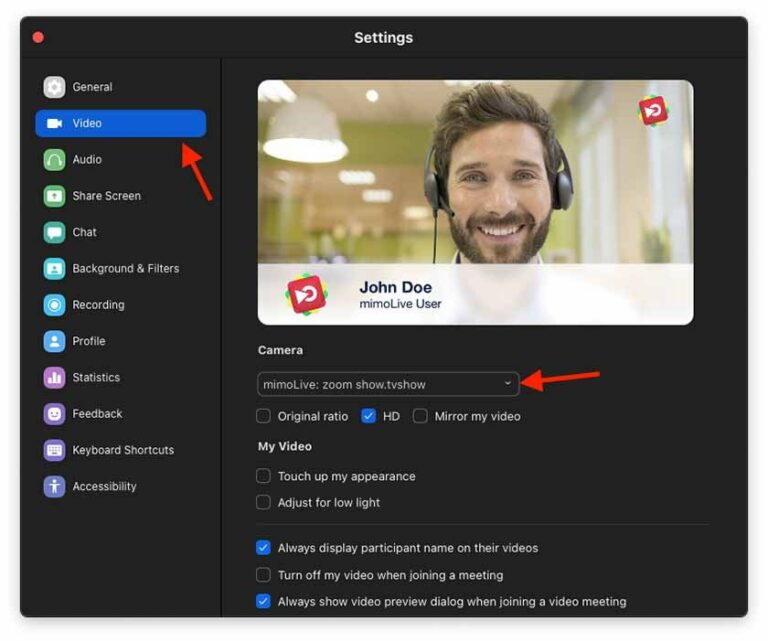Révolutionnez votre production en direct avec le mimoLive® NDI-In-A-Box : Construisez votre propre boîte !
Découvrez la prochaine révolution de la production en direct avec le mimoLive® NDI-In-A-Box ! Ce système portable, puissant et facile à construire vous permet d'emmener la production live avancée sur la route. Dans cet article, nous explorons les principales caractéristiques du NDI-In-A-Box, les composants dont vous aurez besoin pour construire le vôtre et les avantages de participer à notre prochain atelier. Prêt à transformer votre installation de production en direct ? Plongez dans cet article pour en savoir plus !