Facebook Comments for your NDI® Workflow
Monitoring and answering comments is the holy grail of growing and engaging your audience. Responding to your audience comments increases the likelihood of your audience
The Whole World is Your Recording Studio
NDI® is the only video-over-IP transport and codec that you need to run your remote, cloud or hybrid-based production.
mimoLive is a versatile live streaming software for Mac, offering professional-grade features and seamless NDI integration to elevate your live production. Perfect for live music concerts and other challenging broadcasting environments, mimoLive provides:
Discover how mimoLive and NDI can revolutionize your live streaming experience.
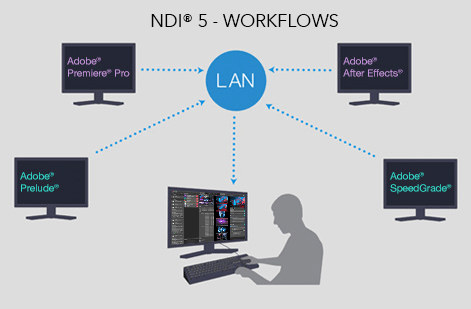
Monitoring and answering comments is the holy grail of growing and engaging your audience. Responding to your audience comments increases the likelihood of your audience
In addition to comments on Facebook, with mimoLive, you can also monitor, curate and display comments from YouTube viewers in your live video production. Want
In this live stream episode, we talk about the possibilities of video conferencing with mimoLive. Under the covid-19 restrictions, the need to create professional video
NDI® can be used to share videos between apps on the same computer. If both applications support NDI®, sharing videos is extremely easy. NDI® is a true plug’n play technology and doesn’t need any setup.


Start with activating the NDI® support through the Skype® settings. Once this feature is active, any Skype® call from this application will be broadcasted as an NDI® source. Any application on the same Mac or inside the connected network receives this distributed video. Be aware that anyone with access to the network can receive and record this video stream.
To record the call with mimoLive™, open a new mimoLive document and add a new NDI® source to the input sources. Drag and Drop the source to the layer stack. Set the placer layer active and add a File Recording output destination. Start recording.
Record Skype calls with mimoLive without any hassle. mimoLive offers a simple and free solution to your everyday business requirement. All you have to do is to activate the NDI® support through the Skype® settings.
Once you do that, any Skype® call from this application can be broadcasted as an NDI® input source on your mimoLive software over your local area network.

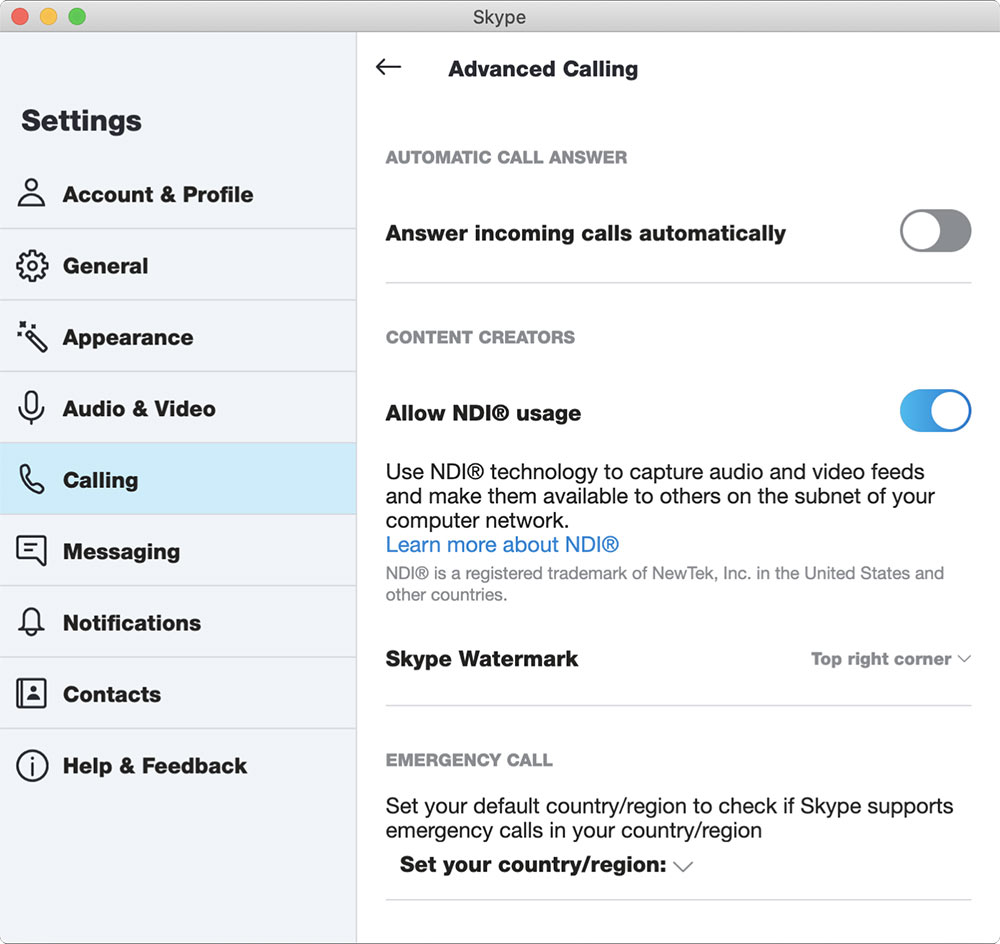

Yes – absolutely, after installing the NDI® Plugin for Adobe Creative Cloud your Adobe Premiere Pro and Adobe After Effects are ready for playout over NDI®
Designed to deliver Adobe Creative Cloud content directly into your live production workflow from any laptop or workstation on your network.
NewTek NDI® for Adobe Creative Cloud is the only software plugin for Adobe’s industry-standard creative tools that simplifies review and approval processes, facilitates collaboration between teams in different locations, and accelerates live-to-air editing workflows with real-time, renderless playback and preview over IP via NDI®, NewTek’s innovative Network Device Interface technology.
Learn more at https://ndi.tv/tools/
mimoLive is a solution to turn your webcam, SDI camera, DSLR camera, HDMI camera, iOS device and more into a NDI®camera. Even if you don’t apply one of the many filters such as face tracking, color correction or the chroma keyer, simply adding another video source to your NDI® workflow ads value.
With its great 3rd party integrations mimoLive fully supports NDI®. Use the NDI HX Camera app to connect any smartphone with mimolive. AVAILABLE FOR ANDROID AND iOS
The official NDI® Camera. Turn your phone or tablet into a live video production camera.
NDI® (Network Device Interface) is a low latency IP video protocol developed especially for professional live video production, and is supported by an extensive list of broadcast systems from many manufacturers.
NDI® HX Camera turns your Android imaging devices into high-quality wireless a/v sources for NDI-enabled broadcast systems and software on the same network. Your device’s output is automatically recognized by NDI-enabled* video systems, ready to be mixed into live shows or even for use as a web camera when used in conjunction with NDI® Tools (ndi.tv/tools).
* Note: Requires support for NDI v.4 or better.
Solution
Technology
Store
Academy
Support
Subscribe
Get the latest news from mimoLive
You need to load content from reCAPTCHA to submit the form. Please note that doing so will share data with third-party providers.
More InformationYou are currently viewing a placeholder content from Facebook. To access the actual content, click the button below. Please note that doing so will share data with third-party providers.
More InformationYou are currently viewing a placeholder content from Google Maps. To access the actual content, click the button below. Please note that doing so will share data with third-party providers.
More InformationYou are currently viewing a placeholder content from Google Maps. To access the actual content, click the button below. Please note that doing so will share data with third-party providers.
More Information