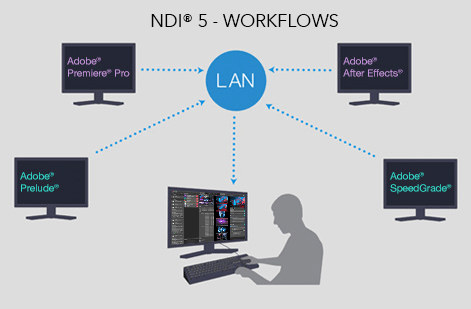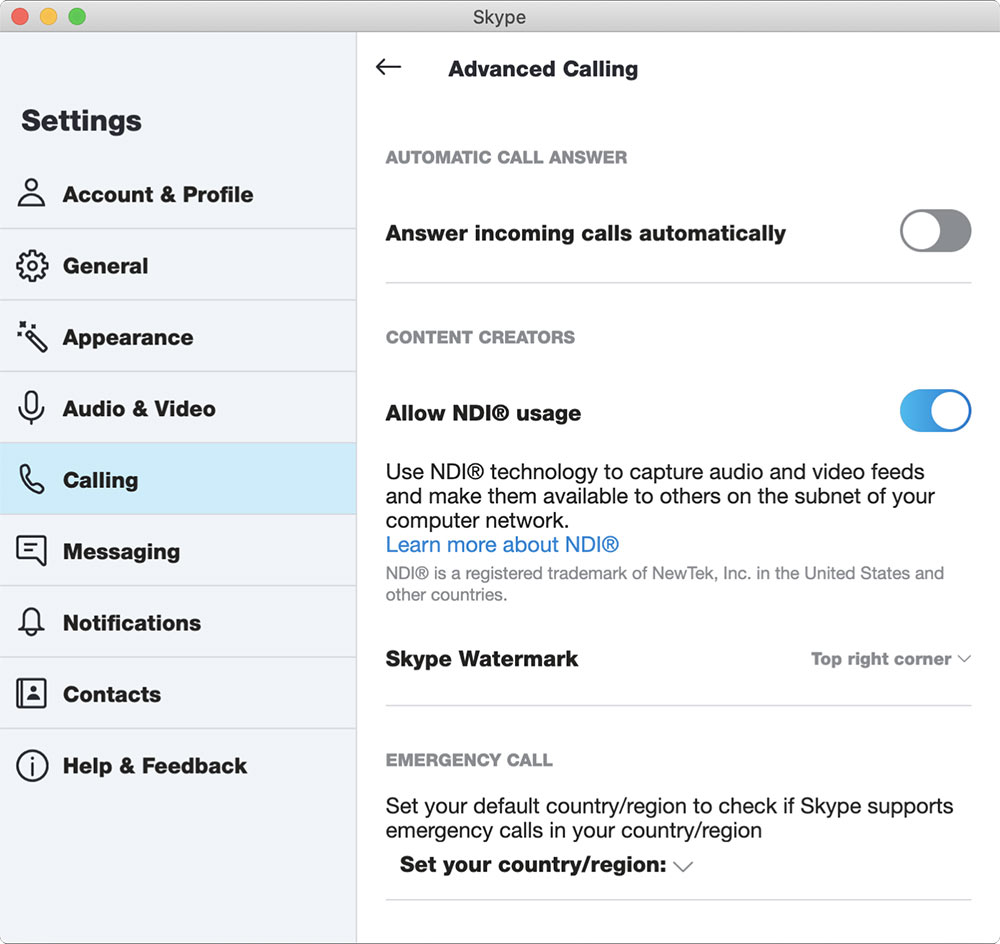The Future of (Mobile) Live Production at the ACM National Conference in San Jose
Revolutionize your community media and live productions with Zoom® and mimoLive®! Streamline your setup time and optimize your space with the efficient mimoLive® NDI-in-a-box system. Bring in experts, journalists, and gather feedback with ease. Discover more on creating a budget-friendly NDI-In-A-Box system in our professional article.