Introduction
mimoLive® is a powerful live video production software designed for multimedia broadcasting, often used by content creators, educators, and broadcasters. One of its fundamental components is the Placer Layer. Understanding this basic layer is essential for anyone beginning to use mimoLive, as it plays a crucial role in the composition and layout of video scenes.
Placer Layer – The most important layer
When starting with mimoLive, the first tool you should familiarize yourself with is the Placer Layer. This basic yet pivotal layer is the cornerstone of creating visually engaging and professionally structured broadcasts. In this guide, we will explore why the Placer Layer is foundational, its capabilities, and how it enhances your video production process.
Why the Placer Layer is Essential
The Placer Layer in mimoLive is crucial because it serves as the backbone for positioning and resizing video sources within your project. It is essentially the first step in the layering process, allowing you to:
- Position any video source, including cameras, screen captures, or pre-recorded content, precisely within your scene.
- Resize and scale these sources to fit the desired area of your broadcast screen, ensuring everything from a full-screen view to picture-in-picture is possible.
- Rotate and flip sources to create dynamic and engaging visuals, crucial for making interviews, panels, and interactive sessions more lively.
Capabilities of the Placer Layer
The versatility of the Placer Layer makes it indispensable. Key features include:
- Multiple Source Management: Simultaneously handle several video inputs, arranging them seamlessly on the screen.
- Animation Support: Introduce smooth transitions and animations when changing scenes or highlighting different content.
- Customization: Advanced settings like border, shadow, and reflection effects to enhance the visual appeal of your video elements.
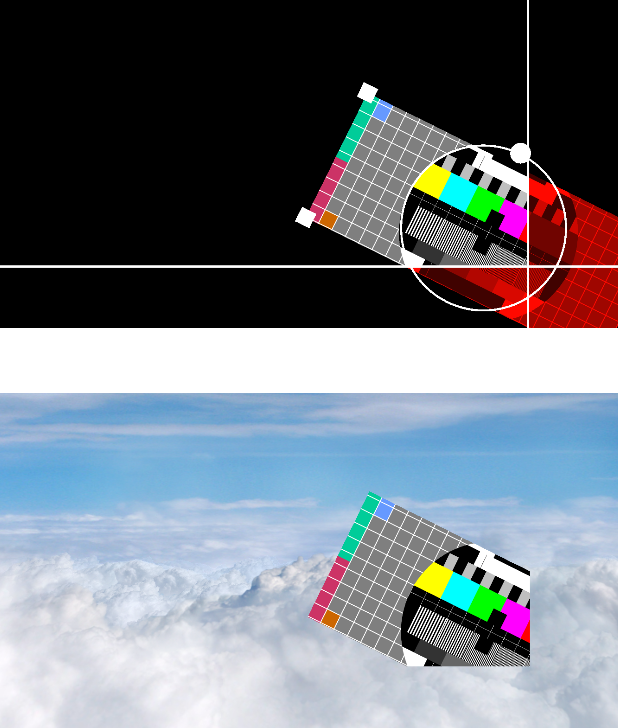
Practical Uses in Broadcasts
The Placer Layer is used extensively in various types of broadcasts. Here are a few scenarios where it becomes indispensable:
- News and Talk Shows: For placing multiple video feeds on the screen, such as a host and guests in different frames.
- Educational Content: Highlighting diagrams or key points alongside the speaker for enhanced learning.
- Gaming and Entertainment: Showcasing game feeds, webcam footage, and overlays simultaneously for a rich viewer experience.
Watch our Placer Layer Tutorial
Watch this 3 min tutorial to learn the basic of the Placer Layer in mimoLive®.
Conclusion
For newcomers to mimoLive, mastering the Placer Layer is not just a recommendation—it’s a necessity. This layer provides the foundation upon which all sophisticated video elements are built, making it a primary skill to learn. Whether you’re aiming to produce a high-quality broadcast, educational content, or engaging live streams, the Placer Layer is your starting point for professional video production.
Read more about the Placer Layer in the mimoLive User Manual: https://mimolive.com/user-manual/live-editing/layers/placer/





