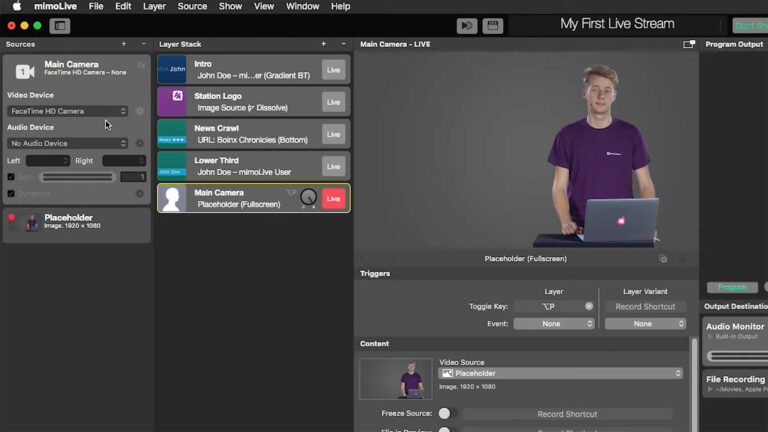Show your personality and become a streaming star
How to start your first live stream? Learn how to get started with live streaming on your Mac® with mimoLive.
In this tutorial, Tobias explains how easy it is to set up a Facebook Live stream and how to customize the demo document to make the video look like it’s yours. Adjust colors, fonts and add your own logo and go live in no time!
You are currently viewing a placeholder content from YouTube. To access the actual content, click the button below. Please note that doing so will share data with third-party providers.
More Information