Watch the complete mimoLive Keynote
You are currently viewing a placeholder content from YouTube. To access the actual content, click the button below. Please note that doing so will share data with third-party providers.
More Information#1 – Connect mimoLive to mimoLive over the internet
The biggest new feature of mimoLive 5.8 allows you to use mimoCall™ as an output destination. The gives you the ability to connect mimoLive to a 2nd mimoLive over the internet.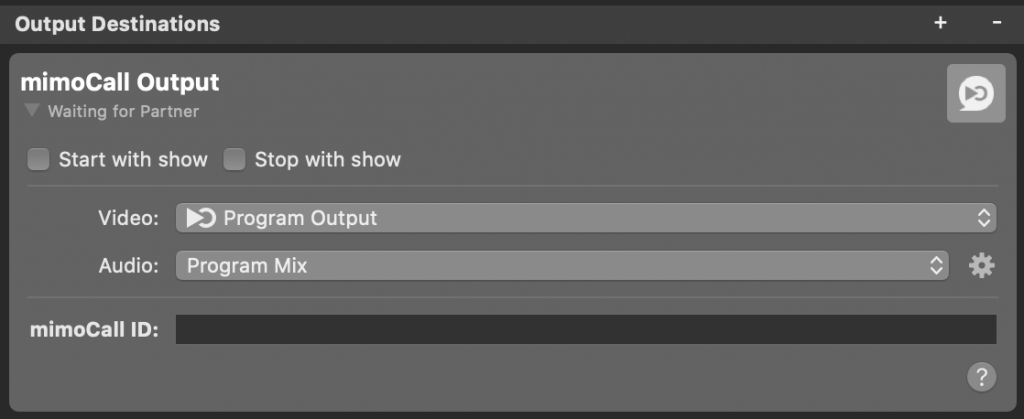
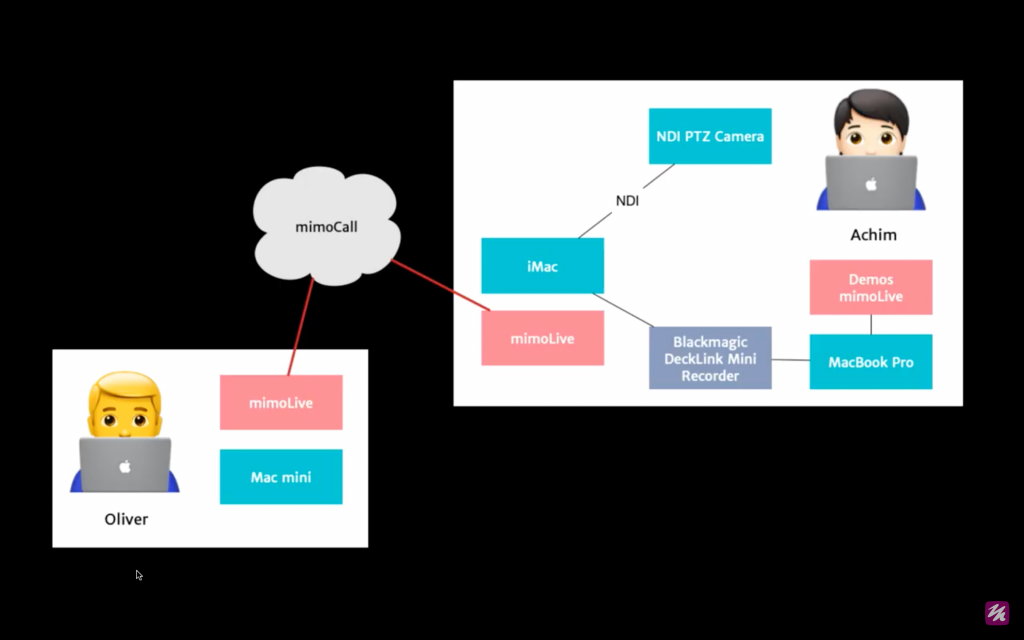
#2 – Audio Update for mimoCall™: Mix Minus
To see the section of the live demo: Jump into the video to 29:42 mimoLive 5.8 brings another milestone for mimoCall – more options for the audio which is sent back to the caller. Select “Mix Minus” to exclude the caller’s audio from the audio which is sent back to him to avoid echoes and audio feedback.What is a mix minus? Mix Minus is an audio signal that is carefully designed to avoid feedback and echo in a conference or telephone interface application. Learn more about mix minus on jkaudio.comPair this with the new capability of creating an audio mix to send back to the remote mimoCall to get a powerful tool for remote productions. You can use this new feature to create a talkback channel (aka IFB) to send instructions to the caller. Connect mimoLive to mimoLive over the internet increases the flexibility for every video production and gives creators new ways to be creative.





