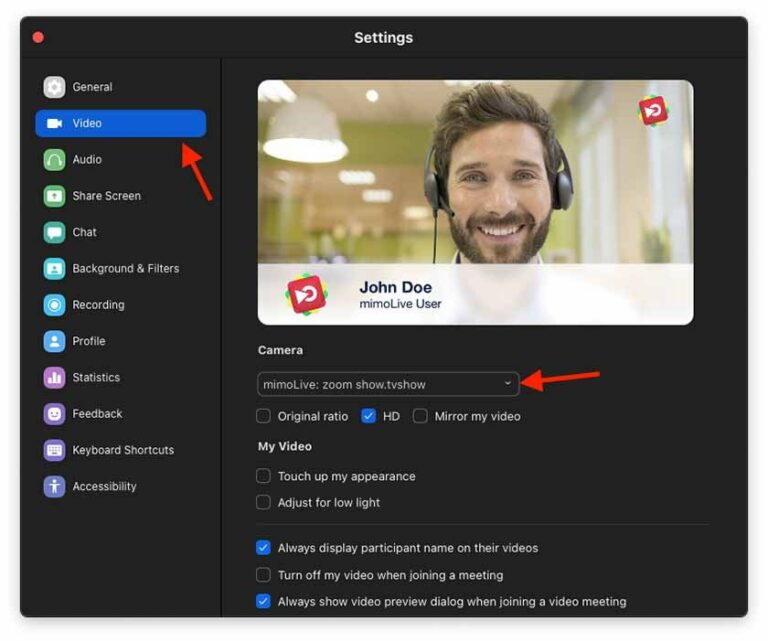Revolutionize Your Live Production with the mimoLive® NDI-In-A-Box: Build Your Own!
Discover the next revolution in live production with the mimoLive® NDI-In-A-Box! This portable, powerful, and easy-to-build system allows you to take advanced live production on the road. In this post, we explore the key features of the NDI-In-A-Box, the components you’ll need to build your own, and the benefits of joining our upcoming workshop. Ready to transform your live production setup? Dive in to learn more!