
Stream like a pro with mimoLive®, the ultimate live streaming software and virtual camera software for Mac®. Our professional live-video editor includes not only a multi-camera video switcher, a variety of free-to-use overlays, live video calls, a Zoom® integration, various graphics layers, ISO recording, and automation.
With mimoLive, you’ll be able to deliver high-quality live video encoding and streaming with ease.
See full tech specs

Experience German Technology for Seamless Live Productions since 2008
With mimoLive, you can effortlessly produce, record, and broadcast on-stage events and concerts with a small team and a lightweight setup. Our advanced technology allows you to create TV-standard live shows from any location, making it easier than ever to bring your vision to life. Whether you’re a seasoned professional or just starting out, mimoLive has everything you need to create high-quality live events.
In live productions, time is critical and there’s no room for post-production. mimoLive helps you overcome these challenges by allowing instant interaction between actions and the live stream. Produce high-quality live streams effortlessly, no matter the audience size, with our advanced technology.
With mimoLive, streaming conferences is a breeze – all you need is a small team and a lightweight setup. Our advanced technology ensures seamless streaming of on-stage events, providing an uninterrupted experience for your audience. Whether you’re hosting a small conference or a large-scale event, mimoLive has the tools you need to produce high-quality live shows. Simplify your setup and take your conference to the next level with mimoLive.
Easily record interviews and podcasts with guests from anywhere in the world with mimoLive®. Whether it’s Zoom calls, Skype calls, or call-ins through a browser, our advanced technology makes it a breeze. Simply send your guests a personal link that they can open in their browser, and they’ll be connected to your recording studio in no time. With mimoLive®, you can even streamline your remote recording process and effortlessly to interconnect multiple remote mimoLive instances with the build-in technology.
Get started today and connect with guests from around the world with ease.
You are currently viewing a placeholder content from YouTube. To access the actual content, click the button below. Please note that doing so will share data with third-party providers.
More InformationAlex Lindsay, an American computer graphics and video production specialist who as worked with Lucasfilm on Star Wars, talks about his experience using mimoLive®
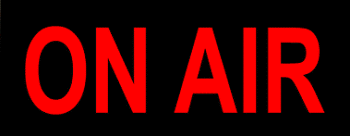
„Video Live Broadcasting has never been so easy and accessible. Simply from your Mac®, you can switch live cameras, add graphics, lower-thirds and stream to multiple destinations.”
See some live streaming projects


mimoLive® is the successor of the famous BoinxTV live broadcasting app. The development started in 2008 and ever since, the live broadcasting software gets constantly improved to meet the needs of professionals and everyone who loves to create professional live video streams.

mimoLive is an acronym for
multi-input, multi-output, live, video engine
which characterises professional live video broadcasting and live streaming software.


mimoLive’s Chroma Key Feature in Action – aka Green Screen Feature
The live multi camera video switcher enables you to switch between multiple video feeds. The powerful graphics engine lets you overlay presentations, add graphics like weather maps, lower-thirds, social media feeds, green screens, and much more. mimoLive streams and records simultaneously to various services and locations.

Apple’s computers do not make any compromises when it comes down to performance. That is one reason why we develop exclusively for the Apple® Mac® platform.
Our solutions take full advantage of Apple’s technology and architecture without no compromises from compatibility to other platforms.
We know. Directing various cameras for your live show is challenging. Keeping an overview of many tasks like switching the active camera, replay prerecorded sequences and adding the correct lower third for your interview guest is essential.
For a one-person live production that seems almost impossible, but we can prove: it is possible.
mimoLive – Professional live streaming Software for Mac®.

The professional live streaming workflow with mimoLive follows four major steps. First, capture your video footage using any given camera. Followed by the second step, the input into the computer. Conventional using professional graphic cards, externs SDI / HDMI Converter and more recently NDI® 4 camcorders.
We believe in the future of the network standard NDI®, that’s why it is our recommendation to you to check if NDI® delivers good results for your sort of live video stream.
Once the video streams are coming into your Mac® – it’s time for mimoLive™ to take over encoding, switching video streams, adding graphics and decoding the final stream. This is the third major workflow step for the director of the show. We empower video producer to control comprehensive live shows by small teams.
Finally, mimoLive uses several presets for the major streaming platforms to simply your work life, and to make the fourth step of your workflow as easy as possible.
Solution
Technology
Store
Academy
Support
Subscribe
Get the latest news from mimoLive
You need to load content from reCAPTCHA to submit the form. Please note that doing so will share data with third-party providers.
More InformationYou are currently viewing a placeholder content from Facebook. To access the actual content, click the button below. Please note that doing so will share data with third-party providers.
More InformationYou are currently viewing a placeholder content from Google Maps. To access the actual content, click the button below. Please note that doing so will share data with third-party providers.
More InformationYou are currently viewing a placeholder content from Google Maps. To access the actual content, click the button below. Please note that doing so will share data with third-party providers.
More Information