What are Sources in mimoLive?
In mimoLive, sources are the building blocks of your live video production. A source is any input that provides content — such as a camera feed, screen capture, audio input, media file, or data stream — which can be used in your layers. Sources are managed in the Sources Repository, where they can be configured, grouped, and reused across different parts of your project. Understanding how to work with sources is essential for building flexible, professional-grade broadcasts in mimoLive.
Built-in Sources
mimoLive comes with a wide range of built-in sources that allow you to bring dynamic and real-time content into your productions. These sources include everything from video and audio inputs to data feeds and system captures. Below is an overview of the built-in sources available in mimoLive, each designed to handle a specific type of input or workflow.
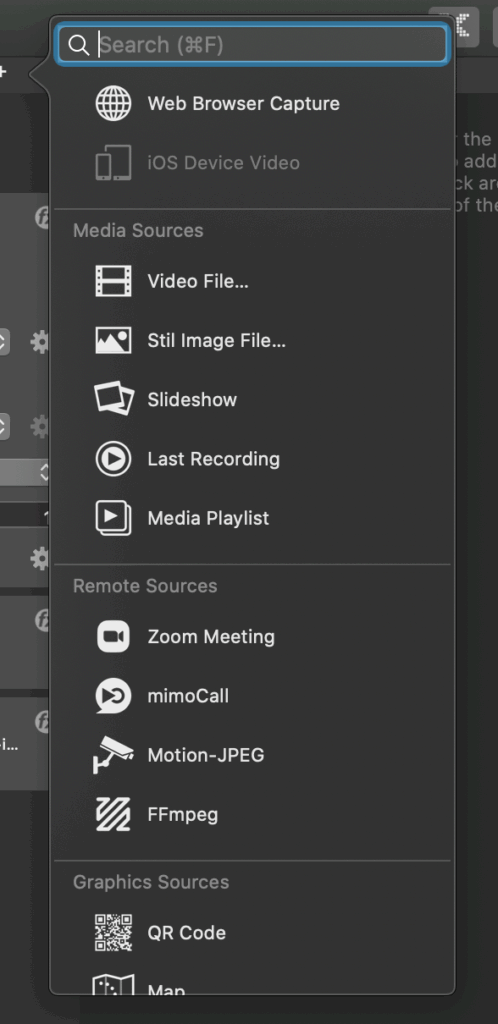
Local Sources
| Camera | Combines a video input device and an audio input device into a single video source. This setup ensures that audio follows video, meaning the corresponding audio automatically switches together with the video signal — ideal for simplifying production workflows and maintaining proper audio-video sync. |
| NDI® | Connects to any NDI-enabled device on your network and uses it as a video source in mimoLive. Ideal for integrating cameras, computers, or other production systems over IP without the need for additional hardware. |
| Blackmagic Capture | Uses Blackmagic Design hardware (e.g., DeckLink or UltraStudio devices) as high-quality video sources in mimoLive. Supports professional video workflows with low-latency input. |
| Key & Fill | Works with supported Blackmagic Design capture hardware to generate video with transparency by using separate key (alpha) and fill (color) signals — ideal for professional broadcast graphics and compositing. |
| Syphon Video Receiver | Receives video from other Syphon-compatible applications running on the same Mac, including mimoLive’s built-in Syphon Sender layer. This allows seamless video sharing between apps like VDMX, Resolume, or MadMapper without the need for additional hardware. |
Audio Sources
| Audio | Configures an audio-only source to bring in sound separately from video. Useful when you need isolated audio input, such as microphones or soundboard feeds. Commonly used with the Audio Only layer for flexible audio routing and control. |
Screen Sources
| Screen Capture | Captures your Mac’s desktop screen as a video source. Ideal for screencasts, software demos, or presentations. Especially useful with dual-display setups — use one screen to control mimoLive and the other for capturing content. |
| Window Capture | Captures the content of a specific application window on your Mac. Ideal when you want to include the output of a particular app in your production without showing your entire screen. |
| Web Browser Capture | Captures the content of a web browser window directly within mimoLive. Use it to display full web pages or specific sections — ideal for showing websites, dashboards, or embedded web apps during a broadcast. |
| iOS Device Video | Displays the screen of an iOS device connected to your Mac via USB. Perfect for demos, app walkthroughs, or showcasing mobile content directly in your mimoLive production. |
Media Sources
| Video File… | Imports a video file (e.g., MP4, MOV) into your project for playback. Useful for pre-recorded clips, intros, bumpers, or background loops. |
| Still Image File… | Imports a static image (e.g., PNG, JPEG, TIFF) into your project. Ideal for logos, backgrounds, lower-thirds, or any non-animated visual element. |
| Slideshow | Displays images from a folder as a slideshow with customizable transitions. Ideal for photo galleries, automated visual sequences, or background visuals. |
| Last Recording | Plays back the most recent file created by any File Recording output destination. Useful for quick reviews or referencing recently captured content. |
| Media Playlist | Plays back a sequence of media files — including still images, audio tracks, and video clips. Useful for creating automated slideshows, looping content, or timed multimedia sequences. |
Remote Sources
| Zoom Meeting | Captures individual Zoom meeting participants or shared screens directly within mimoLive. Ideal for integrating remote guests or presentations into your live production. |
| mimoCall | Brings remote guests into your live production via a web-based video call. Ideal for interviews, panel discussions, or remote contributions — no additional software required for your guest. |
| Motion-JPEG | Connects to IP cameras and webcams that provide a built-in Motion JPEG (MJPEG) stream, such as those from AXIS. This source lets you pull live video directly over the network via an MJPEG URL. |
| FFmpeg | Uses the powerful FFmpeg framework to bring in a wide range of audio and video streams, including network streams (RTSP, HTTP), local files, and advanced formats. Ideal for integrating non-standard or custom media sources into your production. |
Graphic Sources
| QR Code | Generates a QR code image from a URL or any other text content. Useful for sharing links, contact information, or event details with your audience in a quick and scannable format. |
| Map | Generates a map image from any location worldwide, with the option to display it as a satellite view or a standard roadmap. Perfect for showing event locations, travel routes, or geographic context in your production. |
| Text | Renders a text image with optional background, shadow, and borders. Useful for titles, captions, or on-screen information. Tip: The Text source defaults to the full program output size. If your text element is smaller, reduce the source resolution to better fit your design and improve performance. |
| Placeholder | Renders an image with a customizable large letter, while the background color is assigned automatically. Ideal for setting up your layout when an actual source is not yet available. |
Data Sources
| Social Media | Reads chat messages or channel statistics from social media platforms like Facebook and YouTube. Ideal for displaying audience interactions, live comments, or viewer metrics during your broadcast. |
| Sports Team Data | Manages structured information for sports teams, including team names, player rosters, player images, team emblems, and primary colors. This source helps you create dynamic team presentations, introductions, and layouts for sports productions. |
Testing Sources
| Video Output Test | Generates standard test images, such as the Philips PM5544 test pattern or SMPTE color bars, at any pixel dimensions and aspect ratios. Useful for testing video outputs, calibrating displays, or setting up broadcast environments. |
| AV Sync Test | Provides a tool for measuring the delay between the video and audio signals in your production setup. Essential for calibrating and ensuring proper audio-visual synchronization during live broadcasts. |
Backdrops
The backdrop sources listed below are available as free in-app downloads.
To use them, simply click the download icon next to the source name in the Source Chooser. Once downloaded, the backdrops will be available for you to add to your project at any time.
| Computer Circuits | Generates a dynamic, animated background featuring stylized computer circuit designs. Ideal for technology-themed productions and tech-centric visual styles. |
| Night Sky | Creates a serene night sky backdrop filled with stars and subtle gradients. Perfect for calming atmospheres, astronomy themes, or late-night broadcasts. |
| Snow | Simulates gently falling snowflakes over a soft background. Adds a seasonal, festive, or wintery mood to your production. |
| Star Field | Produces a moving star field effect, giving the illusion of flying through space. Great for sci-fi themes, futuristic designs, or space-related content. |
| Disco Lights | Displays animated, colorful light patterns that simulate a lively disco or party atmosphere. Ideal for concerts, celebrations, or energetic event broadcasts. |
| Line Art | Generates dynamic abstract line art visuals. Perfect for adding an artistic, minimalist, or modern backdrop to your show without distracting from the main content. |
Your Media Files as Sources
In addition to built-in sources, you can easily use your own graphics, images, audio, and movie files as sources in mimoLive.
Simply drag and drop files into the Sources Repository, or import them using the File > Import menu item.
This allows you to fully customize your production with personal media assets.
Read more about importing media files in the detailed manual page.
Create Custom Sources
mimoLive can use custom sources created with Quartz Composer. You can build your own interactive graphics, animations, and dynamic content using Apple’s Quartz Composer app.
Learn more about creating and using Quartz Composer sources.

