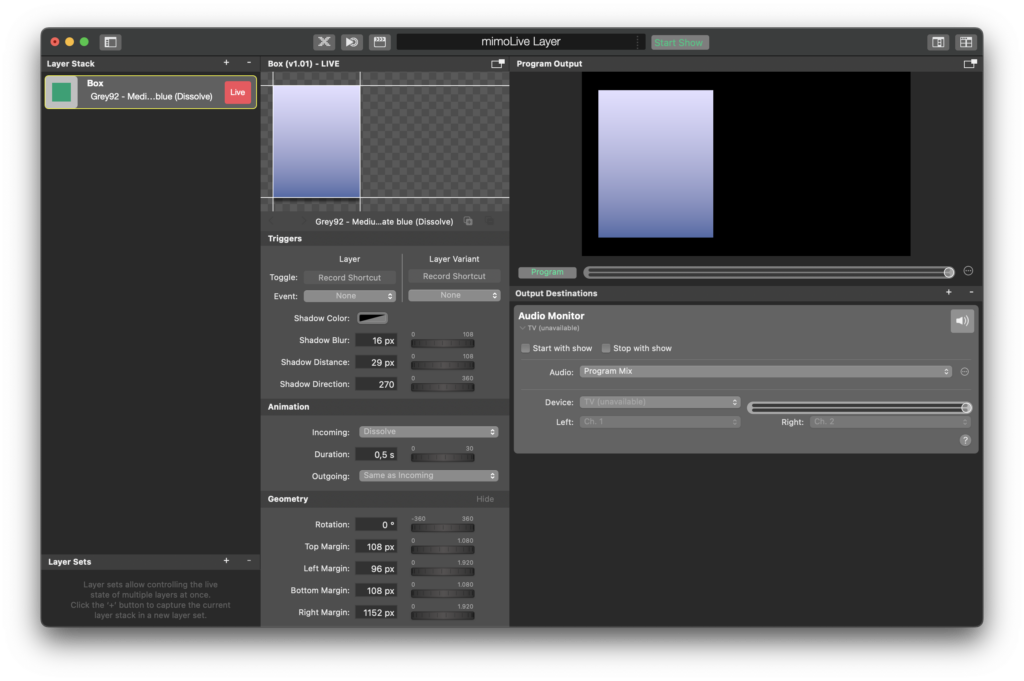The Box layer in mimoLive allows you to create customizable, rectangular graphics that can be used as a background or a frame for other elements. This layer offers a range of options for colours and positioning the box, including gradients, shadox, and animation.
With the Box layer, you can quickly add a professional-looking frame to any video or graphic element in your production. The Box layer can be adjust in size and position easily with the mouse course.