mimoLive’s layers are a powerful tool that enables users to create stunning graphics, animations, and video placeholders. With a vast selection of layers available, users can easily produce TV-quality live shows and events with ease. Each layer serves a unique purpose, from displaying scores in sports events to adding breaking news banners to your stream. Moreover, Mimolive offers users the ability to create custom layers using Apple’s Quartz Composer technology, allowing for endless possibilities in creating unique graphics for any event.
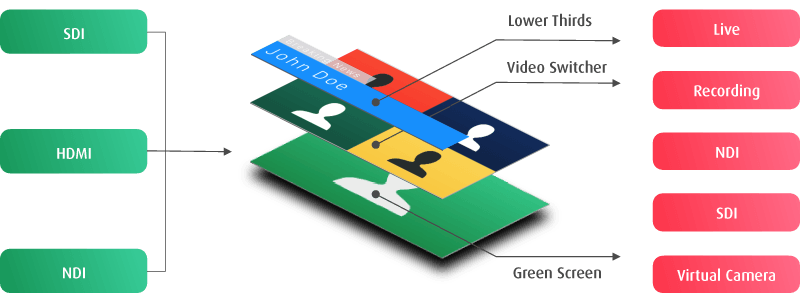
Advanced Setups for Scenes
In this article, we’ll give an overview of all layers available. Continue reading Layers, Settings and Variants for more advanced information about how to work with layers and how to create variants for scene setups and much more.
List of all mimoLive layers* (mimoLive 6)
Available Layer
- 360 Placer
- Analog Clock
- Annotation
- ATEM Controller (Addon)
- Audio Only
- Auto Video Switcher
- Automation
- AV Sync Meter
- AXIS Controller
- Background
- Basketball Score Keeper
- Basketball Scores
- Box
- Breaking News
- Burning Text
- Clouds
- Comments
- Count Down
- Cyclic Sponsor Logo
- Date and Time
- Facebook Reactions
- Flying Text
- Follow
- Graph 3D
- Heading with Object
- Instant Replay
- Interview
- iOS Device Demo
- iOS Device Demo 3D
- Lower Third
- Lower Third Pack (optional Addon)
- Lower Third Wiper
- Lower Third Hide Behind Bar
- Lower Third Hide Behind Line
- Lower Third Origami
- Lower Third Sliding Horizontal
- Lower Third Sliding Vertically
- Lower Third Vortex Push
- Lower Third Vortex Slide
- Lower Third Pro
- Made With mimoLive
- News Crawl
- Notes
- Overshoulder Insert
- Painter Layer / Telestrator (optional Addon)
- Panorama 360°
- PIP (Picture in Picture)
- PIP Window (Picture in Picture Window)
- Placer
- Placer With Transition
- Playlist Visualizer
- Portrait Placer
- Portrait Presenter
- Presenter 2D
- PTZOptics Controller
- PTZ Controller (NDI®)
- Quick Look 3D
- Scrolling Credits
- Sidebar Ad
- Single Comment
- Slideshow
- Social Media Likes
- Source With Distortion
- Split Screen
- Sports Graphics Pack 1 (optional Addon)
- Static Text
- Static Text 3D
- Station Logo
- Stopwatch
- Subtitles
- Syphon Video Sender
- Table
- Three Up – Interview
- Twitch Chat
- Video Output Test
- Video Switcher
- Video Sync Meter
- Visual Radio
- Waving Flag
- Weather Forecast
- Weather Map
- World News
- Zoom Out
- Zoom to Window
Getting More Layers
In addition to the built-in layers, more layers are available through the Layer Store. Some, more specialized layers require additional purchases.
Custom Layers
Layers are based on Apple’s Quartz Composer technology. It is possible for you to create your own layers
following the Custom Layer API using Quartz Composer. It is also possible to hire Boinx Software to create special custom layers.

