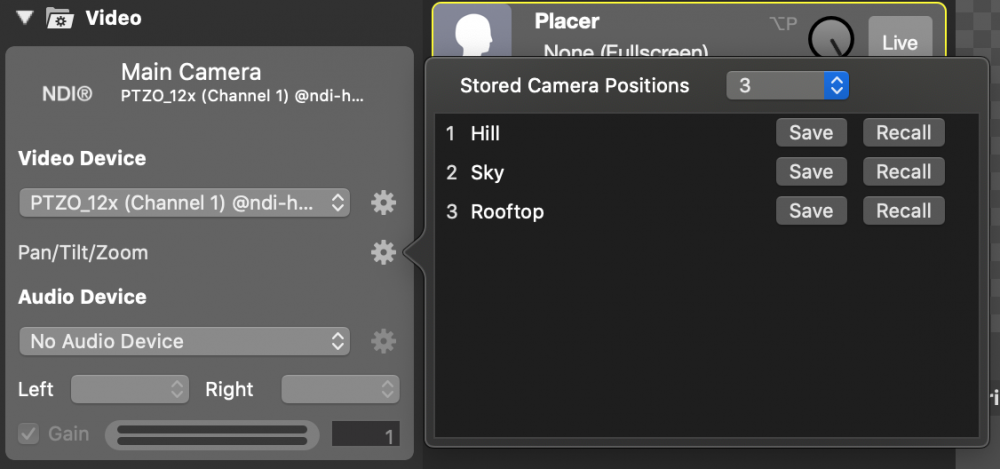mimoLive offers robust integration with various PTZ (Pan-Tilt-Zoom) cameras, providing users with a range of controls depending on the camera type. Whether you’re using Axis PTZ cameras, PTZOptics cameras, or NDI® cameras such as Sony, Panasonic, Lumens or others, mimoLive provides intuitive layers to manage and control these devices directly within your live production workflow.

What is a PTZ camera?
A PTZ camera is a type of video camera equipped with mechanical controls that allow it to pan (move horizontally), tilt (move vertically), and zoom (adjust the lens to focus closer or further away) remotely. PTZ cameras are widely used in live broadcasting, security systems, video conferencing, and event streaming because they provide flexibility in capturing different angles and zoom levels without needing a camera operator in reach of the hardware or even on-site. With the ability to move and adjust focus through software or hardware controllers, PTZ cameras are ideal for dynamic environments where multiple perspectives are required, enabling operators to create engaging, multi-angle video streams or recordings.
PTZ Camera Layers and Controls in mimoLive
mimoLive provides a comprehensive suite of layers and controls for managing PTZ cameras from multiple manufacturers. Whether you’re using Axis, PTZ Optics, or NDI® cameras, mimoLive’s specialized layers ensure that you can control and switch between cameras seamlessly during your live productions.
Here’s an overview of the current layers and controls available for PTZ cameras in mimoLive:
- Axis® Controller Layer: Dedicated controls for Axis PTZ cameras.
- PTZOptics® Layer: Integration with PTZOptics cameras via Visca over IP.
- PTZ Controller Layer: General controls for NDI® cameras.
- Multiview: Manage and control multiple NDI® cameras from the multiview layout.
- NDI Camera Source: Manage the camera positions
1. Axis® Controller Layer
- Layer Type: Dedicated to controlling Axis® PTZ Cameras.
- Functionality:
- This layer is specifically designed for cameras from Axis® Communications, which are well-known for their high-quality PTZ IP cameras.
- Users can control pan, tilt, zoom, and other camera settings directly from within mimoLive.
- The integration allows for smooth camera movement and remote adjustments during live broadcasts.
- This layer utilizes automatic face tracking to smoothly follow and adjust the camera’s movement in sync with the speaker.
- Use Case:
- Ideal for security, live events, or broadcasting where Axis® PTZ cameras are used as the main video source.
More about the Axis® Controller layer

2. PTZOptics® Layer
- Layer Type: Optimized for controlling PTZOptics cameras
- Functionality:
- mimoLive provides built-in support for PTZ Optics cameras, one of the leading manufacturers of PTZ cameras, offering reliable remote control for professional live streaming.
- Full integration with mimoLive makes it easy to switch between presets, adjust camera positions, and zoom remotely.
- Use Case:
- Perfect for corporate presentations, houses of worship, or any scenario where PTZ Optics cameras are used to capture multiple angles with precision.
More about the PTZOptics Controller layer.

3. PTZ Controller Layer (various NDI® Cameras)
- Layer Type: General PTZ Camera Controls for NDI® cameras.
- Functionality:
- This layer enables full control over NDI-enabled PTZ cameras.
- With this layer, mimoLive users can control all major PTZ functions (pan, tilt, zoom) and recall of predefined positions of NDI® cameras from within the software interface.
- Use Case:
- Ideal for multi-camera setups in studios or live streaming events where NDI® cameras are utilized to deliver high-quality video over a network.

4. Multiview (NDI® Cameras)
If a video source is PTZ-enabled via NDI®, mimoLive provides intuitive control elements directly within the Multiview. These controls offer the ability to pan, tilt, and zoom (PTZ), making it easy to adjust the camera’s view in real-time without leaving the software interface.
- View Type: Multiview PTZ Camera Controls for NDI® cameras.
- Functionality:
- This allows users to view and control multiple NDI® cameras simultaneously in a multiview layout, making it easy to manage several cameras at once.
- Similar to the PTZ Controller Layer, it supports full control over pan, tilt, and zoom functions, with the added benefit of previewing multiple cameras side-by-side.
- Use Case:
- Designed for complex live productions such as sports events, concerts, or conferences, where multiple NDI® cameras are in use and need to be controlled from a single interface.
More about the Multiview in mimoLive.
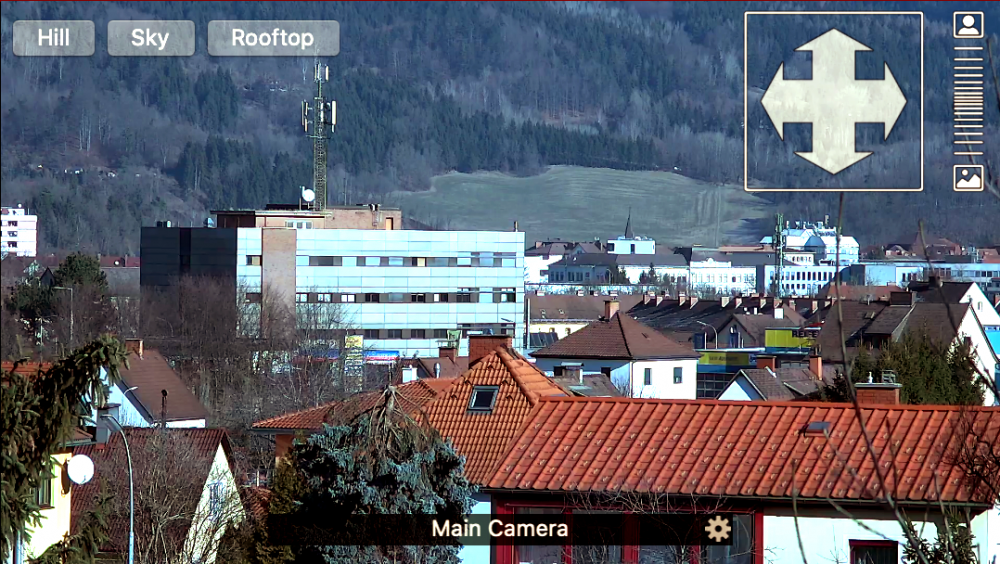
5. NDI® Camera Source
- Input Source: Manage the specific camera positions for each NDI® camera individually
- Functionality:
- Set positions and rename the preset positions for each camera. The names will appear in the Multiview PTZ camera controls.
- Move the camera to the positions (Recall)