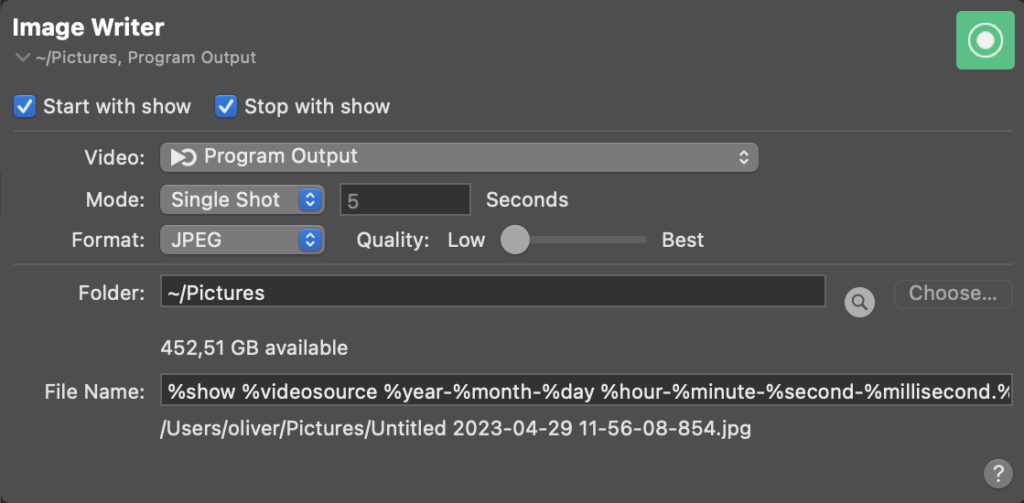
The Image Writer output in mimoLive can be quite useful in various situations during live video production. By allowing users to save single images or sequences of images from the program output as JPEG or PNG files, it offers several benefits:
- Promotional material: Users can capture high-quality still images from live video feeds, which can be used for marketing, social media, or promotional purposes. This can help generate interest and engagement for the live event or production.
- Highlight reels on the fly: By selecting a specific folder as the output destination for captured images, users can create an ever-updating repository of highlights. These images can then be fed into the Slideshow source within mimoLive, which automatically updates with new images added to the designated folder. This real-time updating allows producers to create dynamic highlight reels during live video productions, showcasing key moments and visuals without any additional post-production editing. This streamlined process not only saves time but also adds an interactive and engaging element to live events, keeping the audience captivated and entertained throughout the production..
- Thumbnails and previews: Images saved from the live video can be used as thumbnails for on-demand video platforms like YouTube or Vimeo. These images can also be used for previews or teasers, giving potential viewers an idea of what to expect from the video content.
- Documentation and archiving: Capturing still images from live video can help create a visual record of the event, which can be used for reference, archiving, or future content creation. This can be especially helpful for educational or training purposes, where specific moments or visuals may need to be highlighted.
- Analyzing and improving production quality: By saving image sequences, production teams can review and analyze their work to identify areas for improvement or to replicate successful techniques. This can contribute to the overall quality and consistency of future live productions.
- Visual storytelling: Saving images from live video production can also aid in creating visual stories for print or digital publications, blog posts, or other content formats. These images can be easily shared and help to enhance the storytelling aspect of the production.
- Post-production editing: If a sequence of images is captured, users can create time-lapse videos, stop-motion animations, or simply edit specific frames to create unique visual effects in post-production.
Video
Select the source for the Image Writer output. You can select the Program Out or any Source in mimoLive directly.
Mode
The Image Writer output can be set to either write a single image when it is turned on, or to write a sequence of images at a specified interval in seconds. The interval can also be a number with decimal places.
Format
The Image Writer output supports writing images in JPEG and PNG formats.
If the video has an alpha channel and you use the PNG format with the Image Writer output, the resulting PNG will be properly transparent.
Folder
Select the folder where you want to save the images. A neat trick is to use this folder with the Slideshow Source, so you can easily create a highlight reel, because files added to the folder will automatically be added to the Slideshow Source creating an instant highlights reel.

