Sometimes it is helpful for us to know exactly what Mac you’re using, what devices are attached to it and what drivers and other software is installed to better understand your issue report.
To do this, we can use the System Information.app which is found in the Applications -> Utilities folder or can be launched typing Command-Space and then entering “System Information.app”:
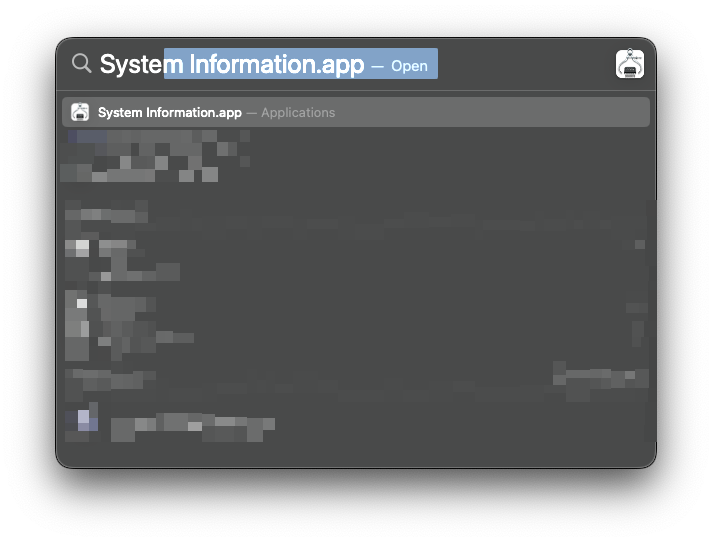
A Note on Privacy
The System Profiler generates a complete overview of all hardware, software and drivers installed on your system. We typically do not need all the information and will delete it immediately after solving your issues. But please review the information before you send it to us with regards to whether it reveals any information you’d rather like to keep private.
The System Report is generated and opens in a new window.
Go to File -> Save…:
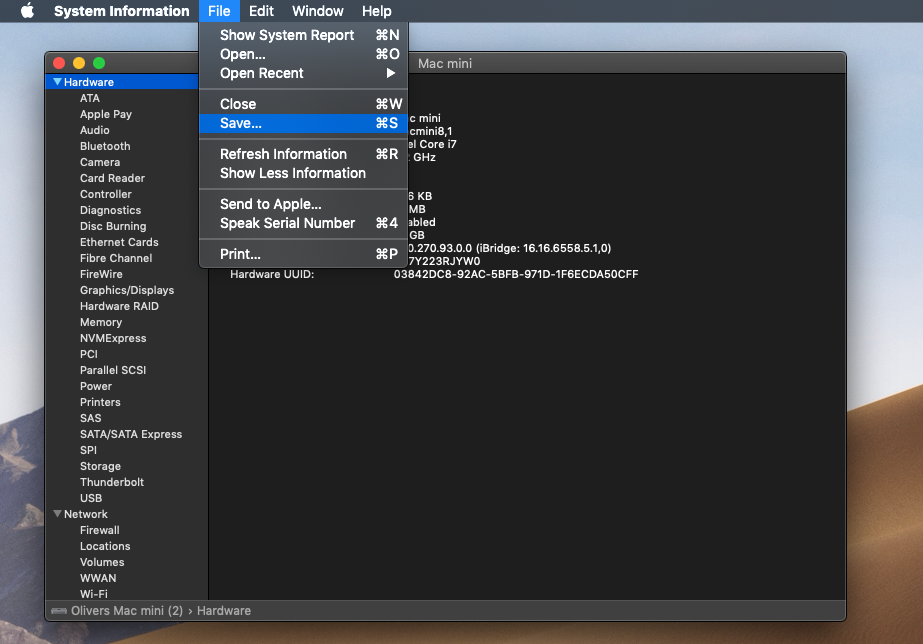
Save the Report to your local disk (e.g. the Desktop) and send it to us by email.
Thank you very much for your cooperation.

