Is mimoLive “crashing” or “hanging”?
A crash means that the computer does not know what to do next because the program code is undefined. This results in a sudden disappearance of the app from the screen. This produces a Crash Reports that is useful to the developers for finding the cause and fixing it.
A hang means that the app is still running but its waiting for an event and won’t go any further if this event won’t happen. This situation is visualised by the macOS with the spinning beach ball mouse cursor. You can take a Process Sampling and send it to the developers to help with finding the issue.
Sometimes user reports that mimoLive is crashing which means that the app suddenly disapears from the screen.
This is an unacceptable situation and you should follow this procedure to collect diagnostic data and send it to us:
1. After mimoLive has crashed you will see a dialog appear on the screen similar to this:
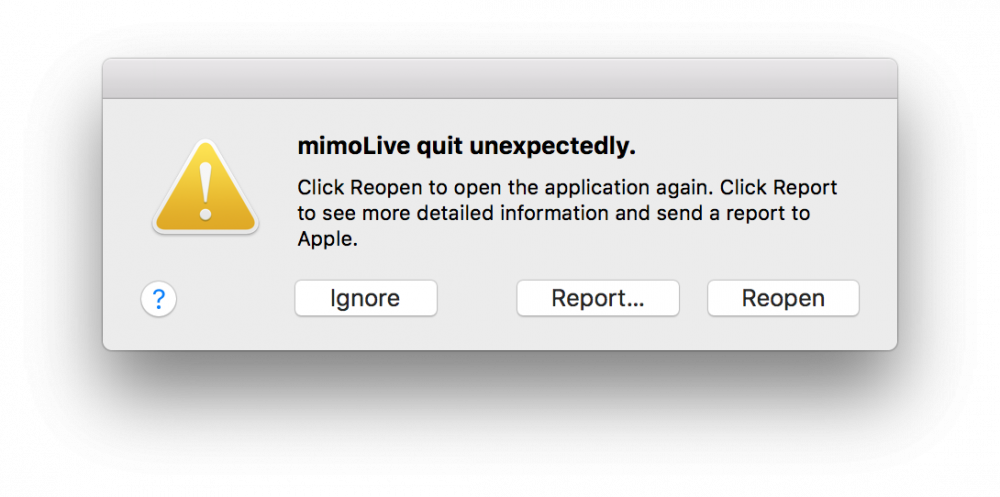
*We Don’t Get It!
Unfortunately we won’t get those reports for mimoLive from Apple because this only works for apps that are sold through the Mac App Store. Apple is collecting those crashlogs for their own diagnostic process so its a good idea to send the Crash Report to Apple anyways.)
2. In order to send the Crash Report to us please open the Console app by Apple. You can search and launch it with Spotlight in the upper right corner of your screen:
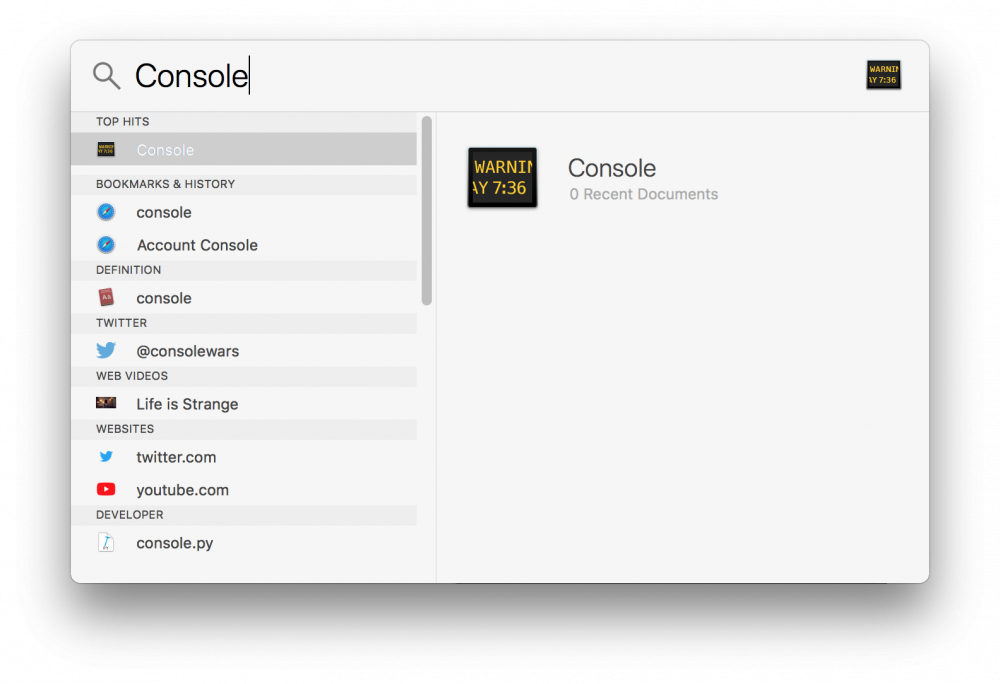
3. After you launched the Console App a window will appear showing system logs and other diagnostic data. Please select “User Reports” in the left column and search for the latest mimoLive crashlog in the middle column.
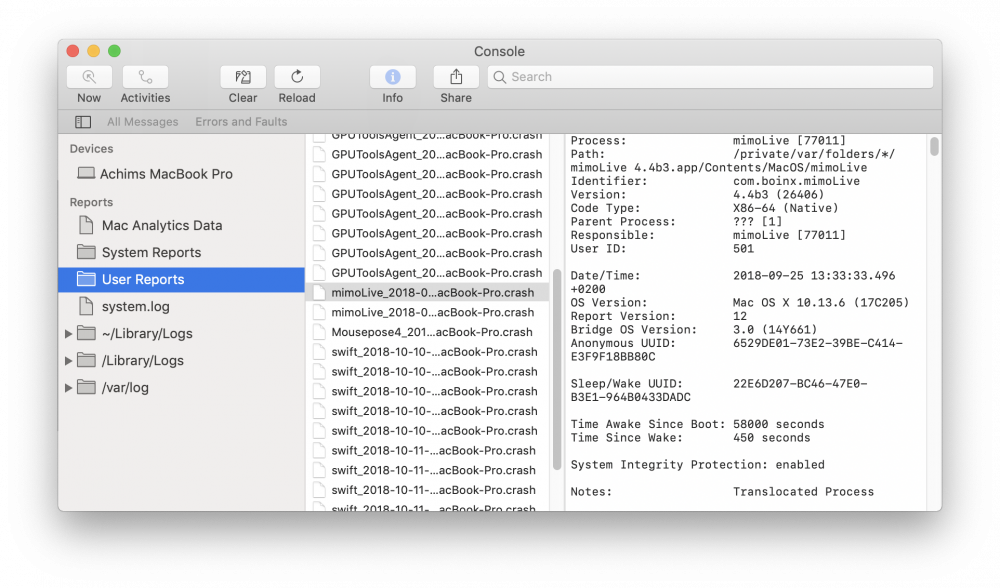
4. Open Mail app, create a new email addressed to support@boinx.com
5. Drag the crashlog from the Console app directly into the email body:
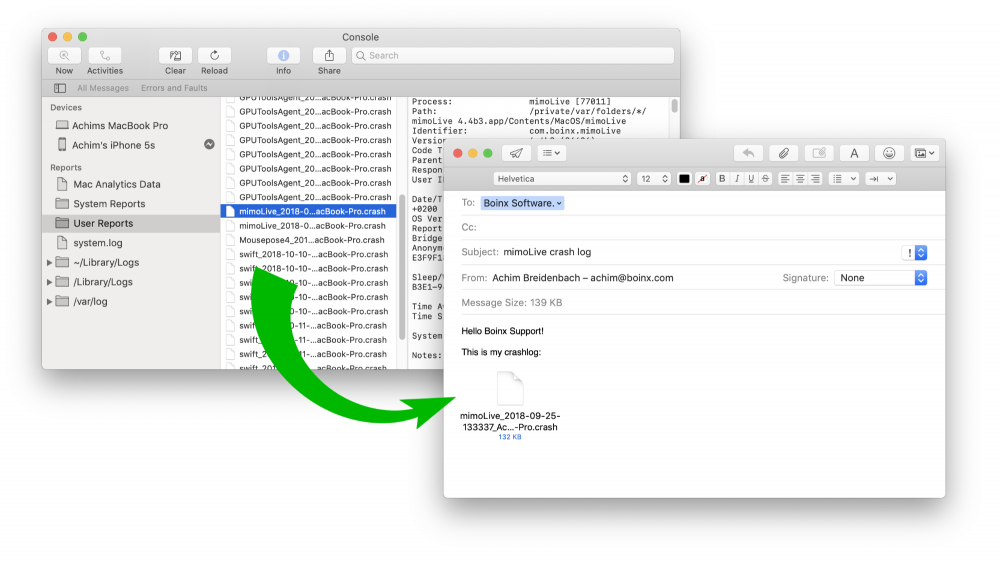
6. Add a brief description on what you did last in mimoLive that made it crash. Also an important information would be if you can reproduce the crash and if so how?

