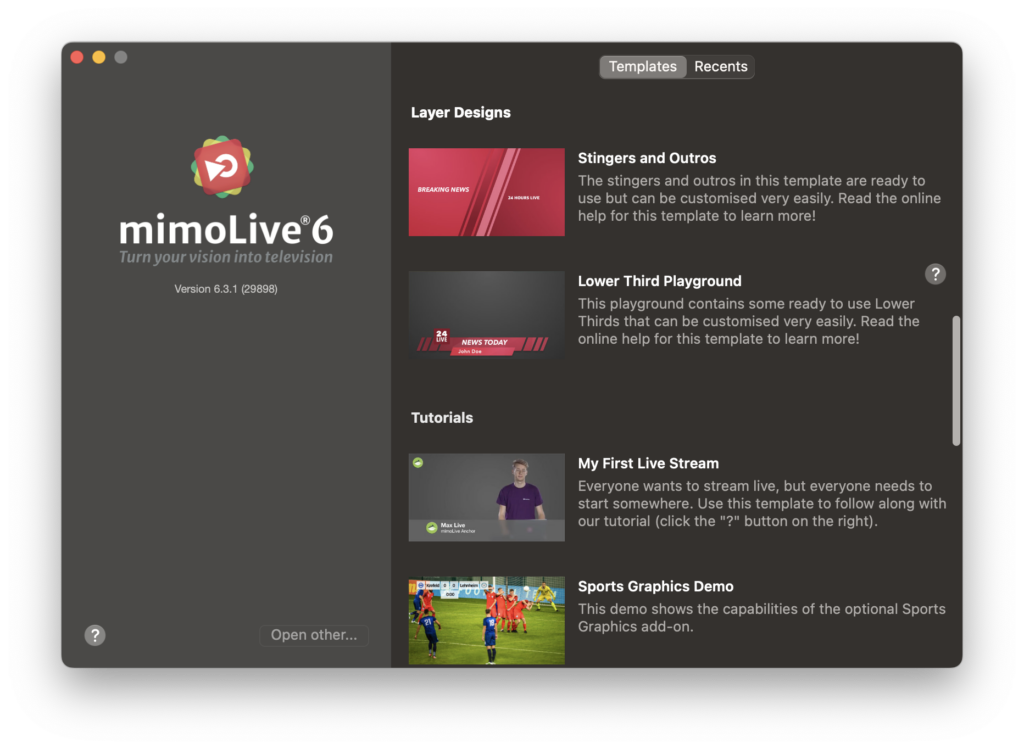
mimoLive comes with a variety of pre-built templates. One category is named Layer Designs templates. These templates are made to demonstrate how to animate graphics with mimoLive and help to start quickly. These templates also work as an example to learn how to set up a mimoLive document.
Layers are an essential feature of mimoLive, allowing you to create dynamic and visually engaging live video productions. Our templates provide pre-built layers that are ready to use, making it easy to customize your live video content and create a professional-looking broadcast.
With layers, you can add text, images, videos, and other types of media to your live video production, all with ease and flexibility. Whether you’re creating a news broadcast, talk show, webinar, or other type of content, layers are a powerful tool that can help you elevate your production to the next level.
