This feature requires a mimoLive Studio or Broadcast license.
For some use cases, it may be interesting to ingest a video with an alpha channel into mimoLive. For example, you can use the brilliant Blackmagic Design Ultimatte to get a near-perfect chroma key for your DSLR or pro studio camera against a green screen background. Since SDI doesn’t support alpha channel video, the Ultimatte sends key and fill on two separate SDI channels. The Key & Fill source in mimoLive can take these signals using a Blackmagic Decklink card or other Blackmagic devices and convert them to alpha channel video. You can then use the video in mimoLive to place a news anchor in a virtual studio or send it to your NDI workflow via the NDI output.
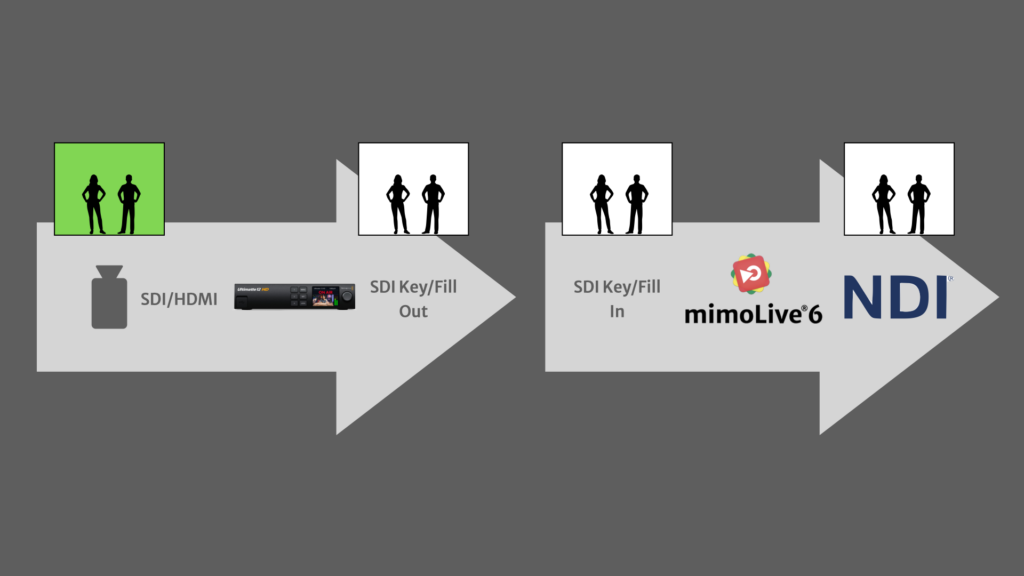
Configuration
(This section is currently under construction.)
