The Notes layer is useful to keep some notes about the document, the layers or any other textual information.
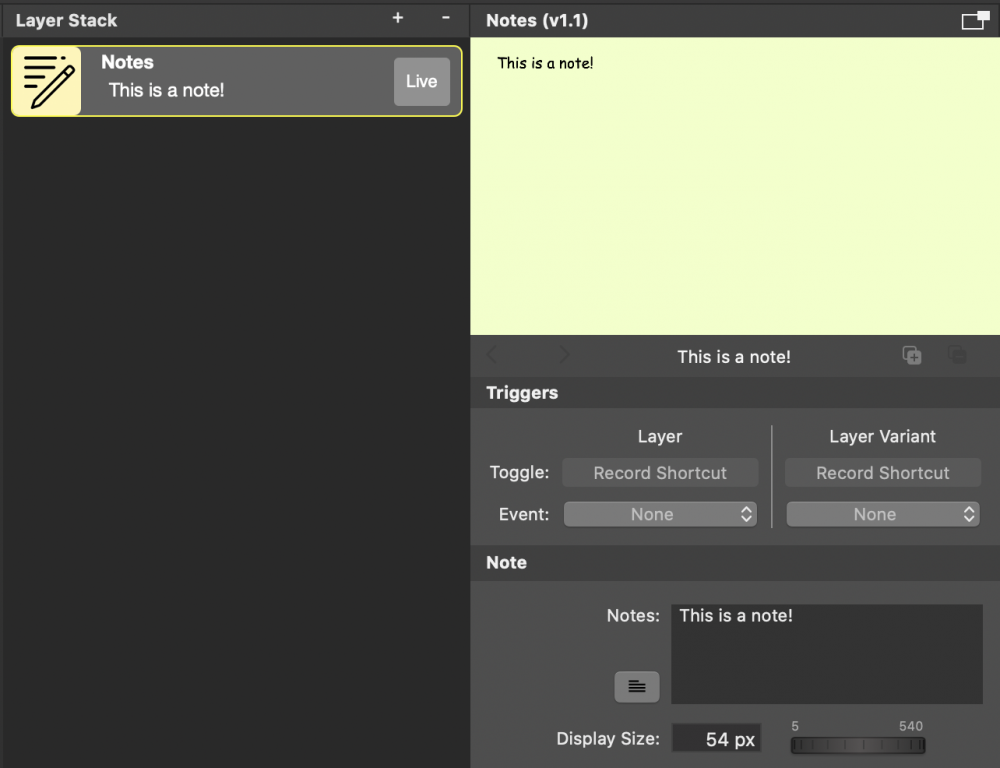
Please remember that the Notes layer also supports Layer Variations for whatever purpose you want to use it.
In the Layer menu, you can find a Background submenu where you can select a certain background color for the layer. This way you can highlight notes or bring them in another context. The same function can be reached by right-clicking on the layer revealing a context menu.
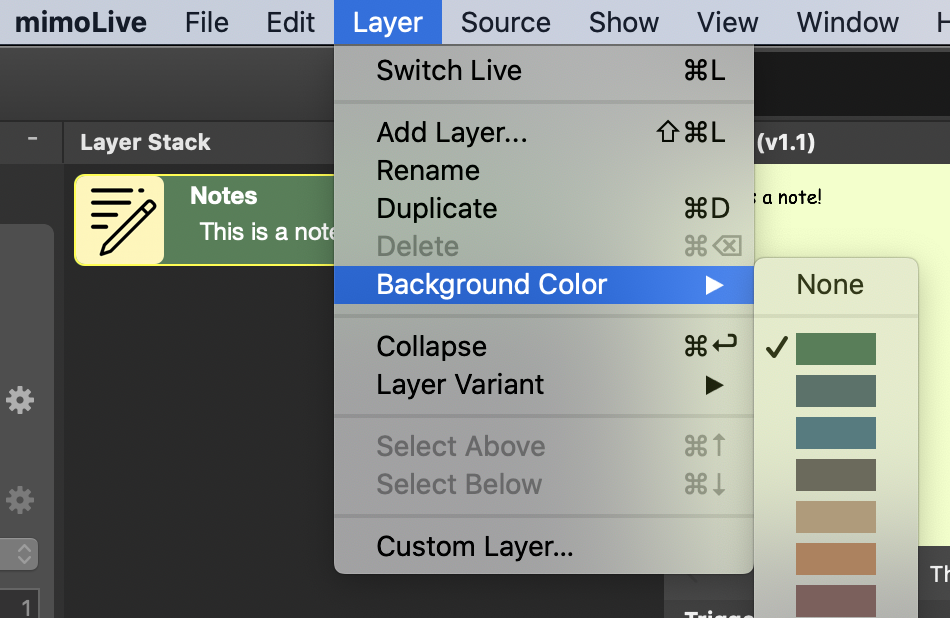
Switching the layer live has no effect.
