The Over-The-Shoulder (OTS) Insert is a classic TV news technique where an image or video clip is displayed over the shoulder of the news presenter. In a live production environment like mimoLive, using the OTS effect can add professionalism and visual interest to your broadcasts.
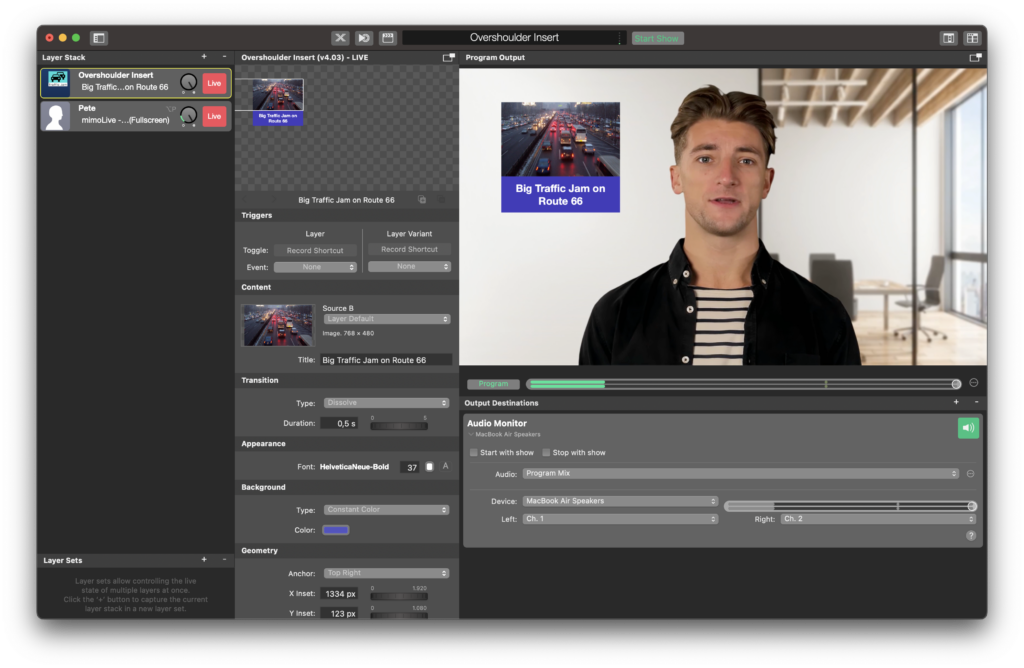
Introduction to OTS
The Over-The-Shoulder (OTS) technique is a visual staple in news broadcasts, offering a seamless way to introduce graphics or clips related to the topic being discussed by the presenter. Within mimoLive, the OTS layer provides an efficient and user-friendly method to integrate this effect into your live broadcasts or recordings.
Adding an OTS Layer
- Launch mimoLive and access your desired project.
- Navigate to the Layers Stack panel.
- Click on the “+” button to incorporate a new layer.
- From the dropdown list, opt for OverShoulder Insert.
Configuration of the OTS Layer
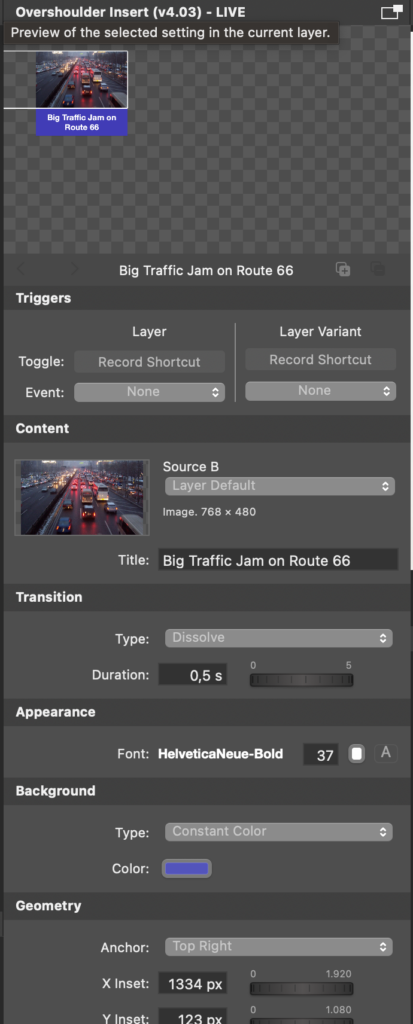
Tips for Effective OTS Usage
- Content Relevance: Ensure the OTS graphic or clip directly relates to the presenter’s topic, avoiding confusion for viewers.
- Scale and Position: Position the OTS insert so it doesn’t obscure the presenter’s face or any vital information they may be sharing.
- Quality: As with all visual elements, make sure your OTS content is clear and high-quality. A low-res insert can detract from the overall presentation.
Using the Over-The-Shoulder Insert layer in mimoLive can greatly elevate the quality of your broadcasts. With a touch of planning and the software’s versatile tools, even the most basic production can take on a professional sheen.

