As a powerful live video production software, mimoLive offers a wide range of capabilities for connecting different inputs and outputs. Our chart provides an overview of (almost) all the options available, including cameras, microphones, video sources, and more.
mimoLive – the “Many-In, Many-Out LIve Video Engine”
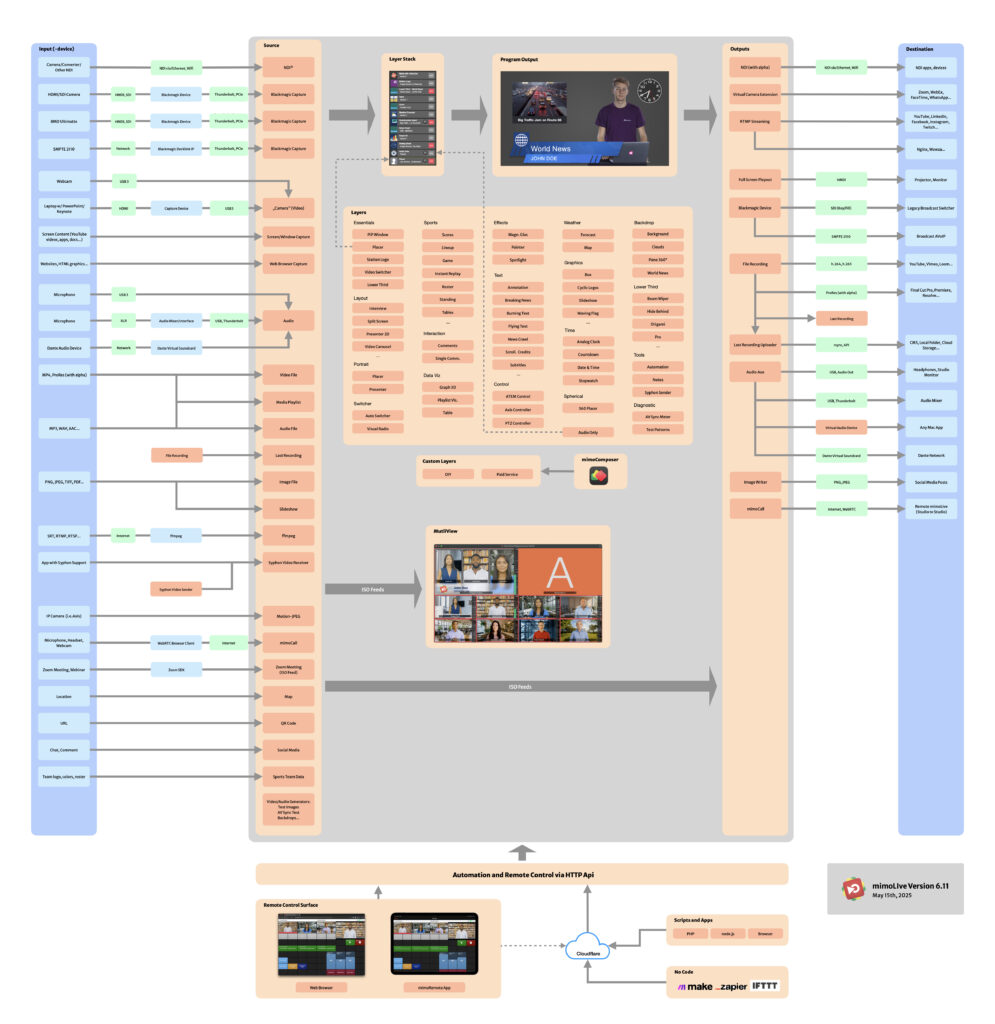
(Click image to download PDF file)
Inputs
mimoLive offers a variety of input methods, including video sources, audio streams, and data from your local hard drive or the internet.
Some inputs are routed to sources, while others go directly to a layer in the layer stack.
Sources
mimoLive provides a wide range of sources to bring different kinds of content into your production. Each source type is designed for a specific purpose, giving you flexibility and creative control. Read more about source types.
Sources act as the bridge between your inputs and the layers that render the program output. For example, a camera source combines a video input and an audio input into a single source, which can then be used in a layer within the layer stack.
Layers
The program output in mimoLive is created by rendering multiple layers on top of each other, similar to how layers work in Adobe Photoshop. Each layer type serves a specific purpose, but layers are highly customizable, allowing you to use them in many creative ways for different results. Learn more about Layers.
Layers can receive video or audio sources as inputs, giving you control over what each layer renders in the final output.
During production, layers can be switched on or off in real time — bringing your production to life!
Outputs
Outputs in mimoLive define where your final program is sent after it is rendered. Just like layers build your show visually, outputs deliver it to your audience. You can stream live to platforms like YouTube, Facebook, or Twitch, record to a file for post-production, send video to a virtual camera for use in video calls, or output to a connected display or SDI device.
Each output type is highly configurable, allowing you to optimize settings such as resolution, bitrate, or platform-specific requirements. You can activate or deactivate outputs individually during production, giving you full control over how and where your content is delivered. Discover how Output Destinations work.
