Syphon is an open source macOS technology that allows applications to share frames – full frame rate video or stills – with one another in realtime.
Use the Syphon Video Receiver to get video content from Syphon Servers in other applications like VDMX or GifToSyphon. You also can use the Syphon Server Layer to receive video image within mimoLive itself.
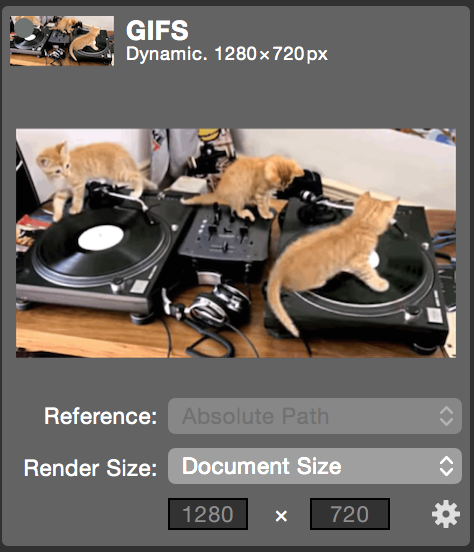
Render Size
By default, even if the Syphon source has different dimensions, the image is rendered in to the Document Size.
You can change this to a custom size by choosing “Custom…” from the “Render Size” popup and entering the desired dimensions in the text fields below.
Settings
Click on the cogwheel in the bottom right corner to bring up the Settings.

By default the Syphon Video Receiver will use the first Syphon Sever it will find. But if you need to specify a certain Syphon Server you need to switch the “Selection” option to “Custom” and put in the name of the specific Syphon Server and its host application. In the preview you will find a list of currently available Syphon Servers. You can click on an list entry to make it active. Please keep in mind that you may need to update the Rendering Size (described above) if you don’t want to have black bars (letter boxing).

