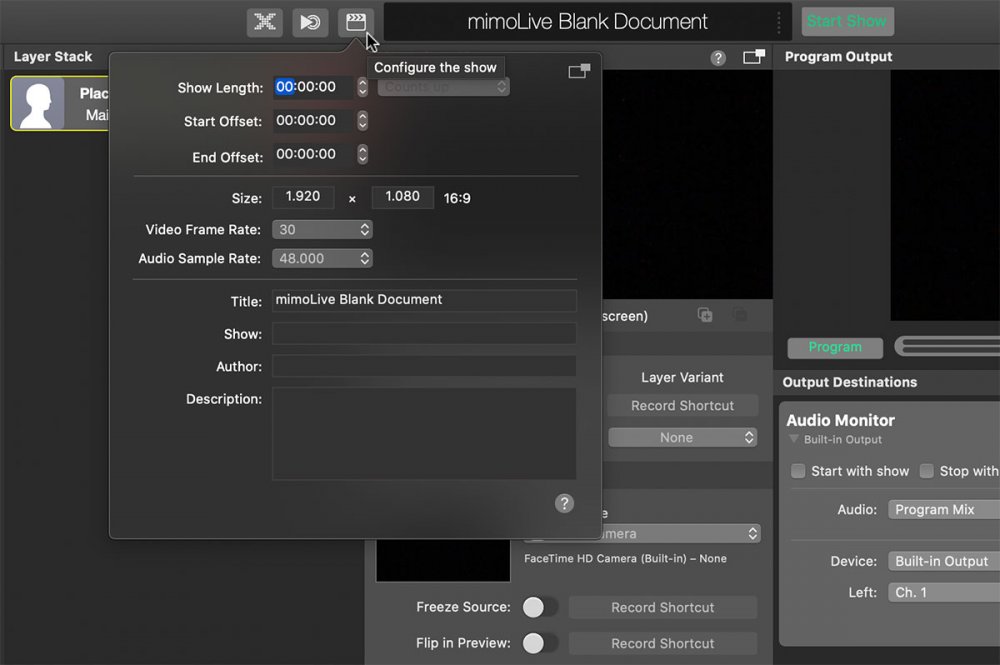What does mimo stand for?
MIMO is an acronym for multiple-input, multiple-output. mimoLive™ handles several multiple inputs of video and audio, to create a live video stream and sends it to several multiple outputs like monitors, video streaming platforms, and disk recordings.
mimoLive’s output overview
- Audio Aux
- File Recording
- Live Streaming
- SDI Playout
- Full Screen Playout
- Virtual Camera (Used for 3rd party software e.g. zoom.us)
- NDI® Playout
- mimoCall Output Destination
- Syphon Server (This output option needs to be placed in the layer stack and doesn’t have a representation here.)
Where to find the Output destinations?
In the most right column of your mimoLive document window you will configure the Output Destinations for your live video production.
Please read on in the Output Destinations Overview to learn all about this feature.
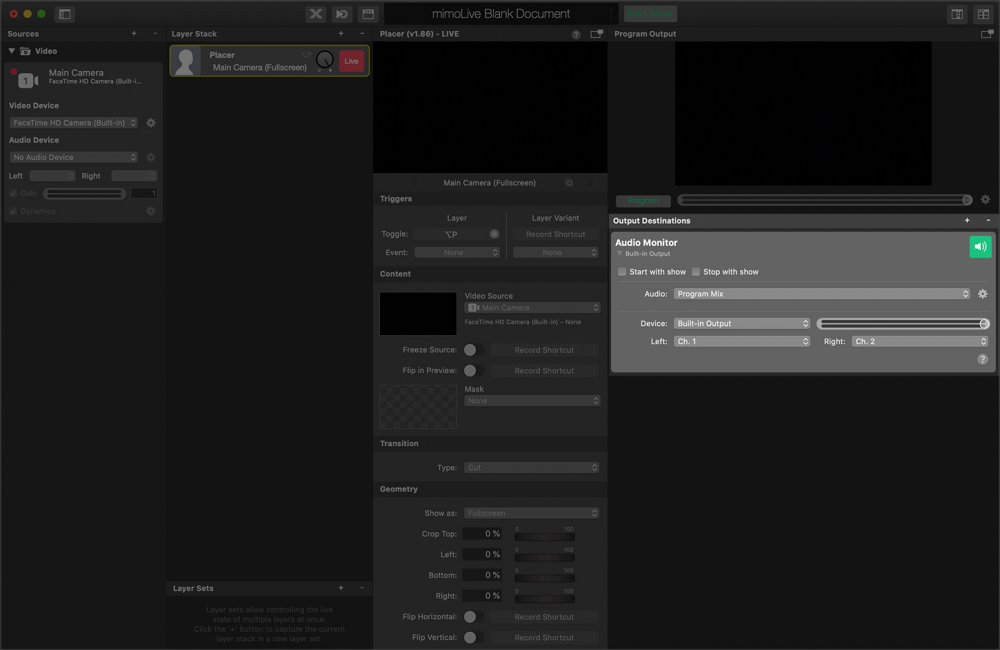
All available output destinations added to a mimoLive document:

Where to find the Output options for resolution and frame rate?
mimoLive can create live streams up to 8K UHD+ 7680 × 7680. You can customize the resolution to your needs and computing resources. Please be aware that eventually, your current computer is not capable of handling 8K video streams. To access the settings click the clapper icon which is located on the left side of the document title at the top of the mimoLive document window.